- Marketplace Minute
- Posts
- How AI is changing the UX design process
How AI is changing the UX design process
Plus, the best AI design tools to use right now
Hey - it’s Fiona
I’ve been back from Australia for two weeks now and finally feel human again after the double hit of jet lag and a lingering post-flight bug. We had a UK celebration for my husband’s 40th last weekend, which was a lovely way to ease back into real life. Now I’m back into the swing of things and deep into a few exciting client projects.
This week, I want to talk about AI. Specifically: how it’s changing the UX design process – and how you, as a marketplace founder, can use it to your advantage even if you’re not a designer.
QUESTION OF THE WEEK
How is AI changing the UX design process – and what does that mean for marketplace founders?
If you're a founder trying to get a marketplace off the ground, you're probably juggling marketing, product, operations, and strategy – all at once. Design and UX often fall to the bottom of the list. But good user experience is essential for marketplaces. It’s how you build trust, encourage repeat usage, and reduce friction across both sides of the market.
The good news is, AI tools can help. No, they won’t do the entire UX job for you – there’s no tool that can magically design a working, intuitive, user-centred marketplace. But what they can do is support your thinking, speed up the work, and help you get early versions of your product or pages in front of real users.
Here are some practical ways AI is changing (and supporting) UX design:
1. Turning research into insight
Talking to users is one of the most valuable things you can do, but actually making sense of those conversations takes time. AI tools like ChatGPT, Claude, and UX-focused assistants like Marvin or Dovetail’s AI summaries can help you quickly analyse interview transcripts or survey results, pull out key themes, and even suggest how to prioritise the feedback.
You still need to make the decisions (AI won’t know what’s most important to your users or your business) but it can help you spot patterns and save hours of time.
2. Brainstorming layouts and content for static pages
Let’s say you’re working on a homepage or a new category landing page. AI can help you brainstorm ideas for what content should go where, how to explain your offering clearly, and what questions or concerns users might have. Tools like ChatGPT are helpful here – especially if you give them a clear prompt that explains your marketplace, audience, and goals.
Just remember: AI doesn’t know your users. You still need to talk to them, understand how they describe their problems, and reflect that in your design and copy.
3. Writing copy and microcopy
Struggling to write your homepage headline or the empty state message on your listings page? AI can help draft clear, concise copy quickly. Whether it’s onboarding instructions, button labels, or helpful tooltips, you can use tools like ChatGPT to generate variations and tweak them to suit your tone.
Top tip: The better your prompts, the better your output. Be specific about your brand voice, audience, and purpose of the copy. AI works best when you treat it like a smart assistant, not a mind-reader.
4. Prototyping and testing ideas
If you want to test a new idea without investing in full development, AI can help you get something visual – and clickable – fast. Tools like Uizard, Galileo AI, or even Replit’s AI let you turn simple prompts into screens or micro-apps. These are rough, but they’re good enough to show to a user and get a reaction.
Think of it like a sketch on steroids – it won’t be beautiful, but it’ll help you validate whether your idea makes sense to someone else before you spend time and money on it.
If you’re building your marketplace with Sharetribe, most of your core UX decisions are taken care of already – but you’ll still need to design pages like your homepage, landing pages, blog, or onboarding emails.
AI can help here by:
Generating homepage copy and layout ideas
Writing blog posts and SEO content
Drafting emails to guide new users through your platform
Helping you validate new features or flows before briefing a developer
In short: you don’t need to become a designer overnight. But using AI well can help you think like one, test faster, and avoid some costly UX mistakes early on.
—> ✉️ Reply with your questions and I’ll answer them in a future issue.
DESIGN SNIPPETS
Here are a few resources if you want to dig deeper or explore some tools:

Fiona Burns
Whenever you’re ready, there are two ways I can help you:
Marketplace idea validation - Get a research-backed, 15–20 page validation report assessing market demand, competition, monetisation, and customer acquisition, so you can move forward with confidence. Ideally suited to founders who are still validating their idea and aren’t ready to invest in building just yet.
Sharetribe configuration - I can set and fully configure your Sharetribe marketplace using the no-code tools available in the Sharetribe Console. This is best suited to founders who are ready to launch a proof-of-concept at a low cost.
UX/UI design - I provide a tailored UX/UI design service for marketplace businesses, including custom UI and bespoke features. This is aimed at founders who are ready to invest in a high-quality, custom-designed marketplace.
If you enjoyed this newsletter, why not forward it to a friend.
Did someone forward you this email? You can subscribe to Marketplace Minute here!

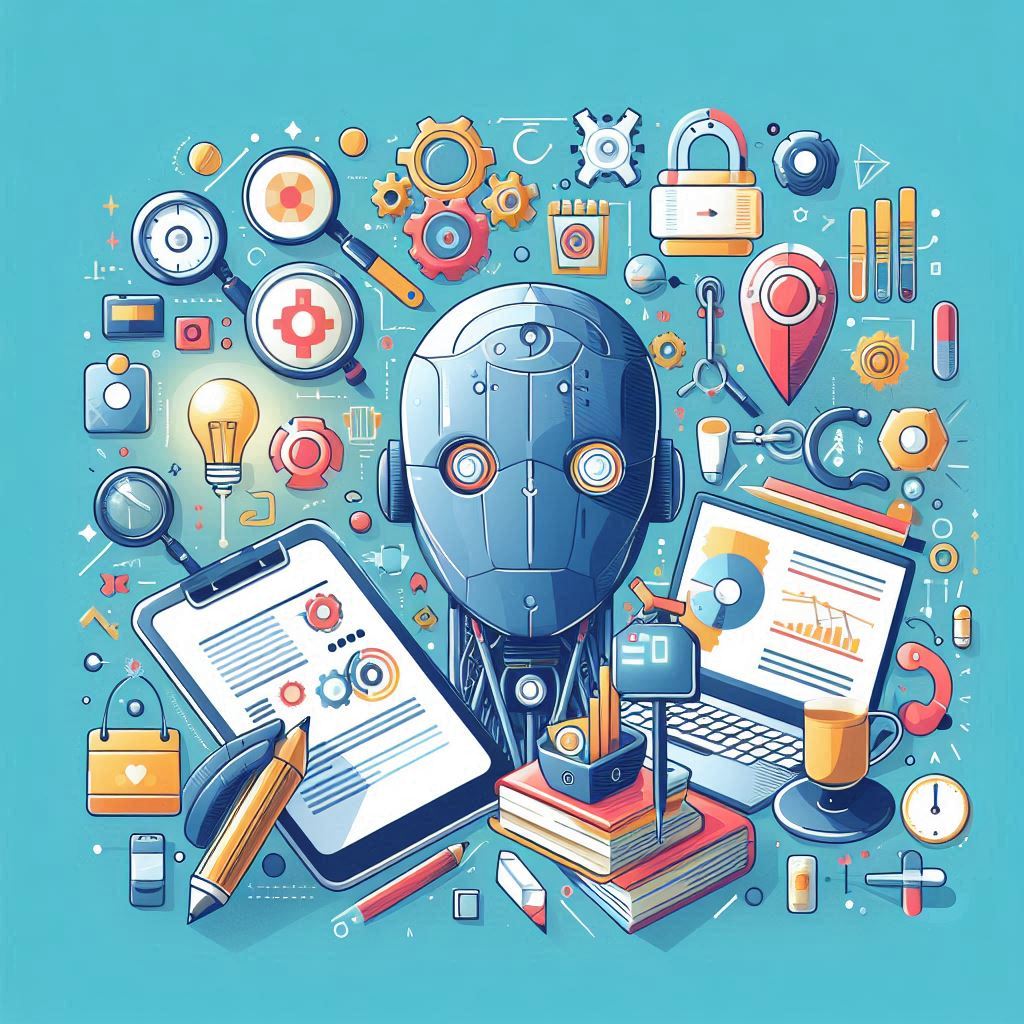
Reply